YouTube Transcript Downloader
YouTube Transcription Tool
In today's digital age, video content reigns supreme. YouTube, as a leading video-sharing platform, hosts an immense amount of content ranging from educational tutorials to entertainment. However, with the vast array of videos, finding specific information can be challenging. Enter YouTube transcription tools – a game-changer for content creators, educators, and viewers alike.
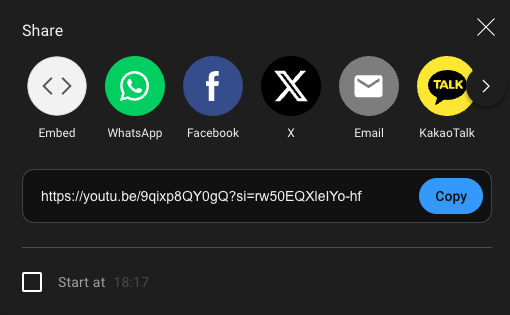
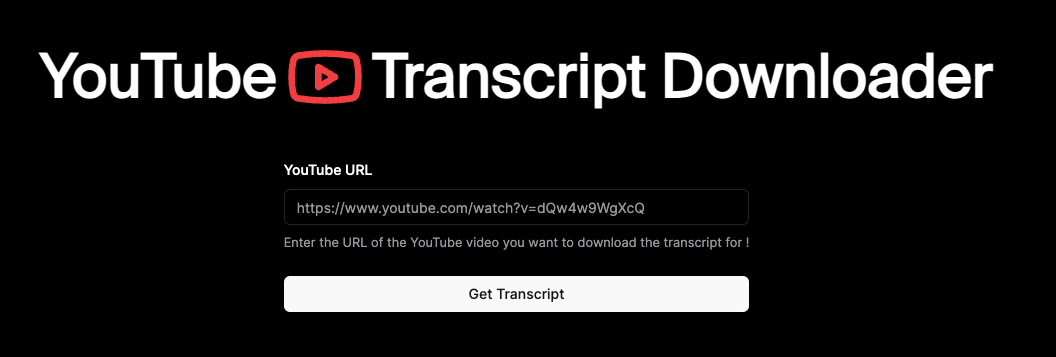
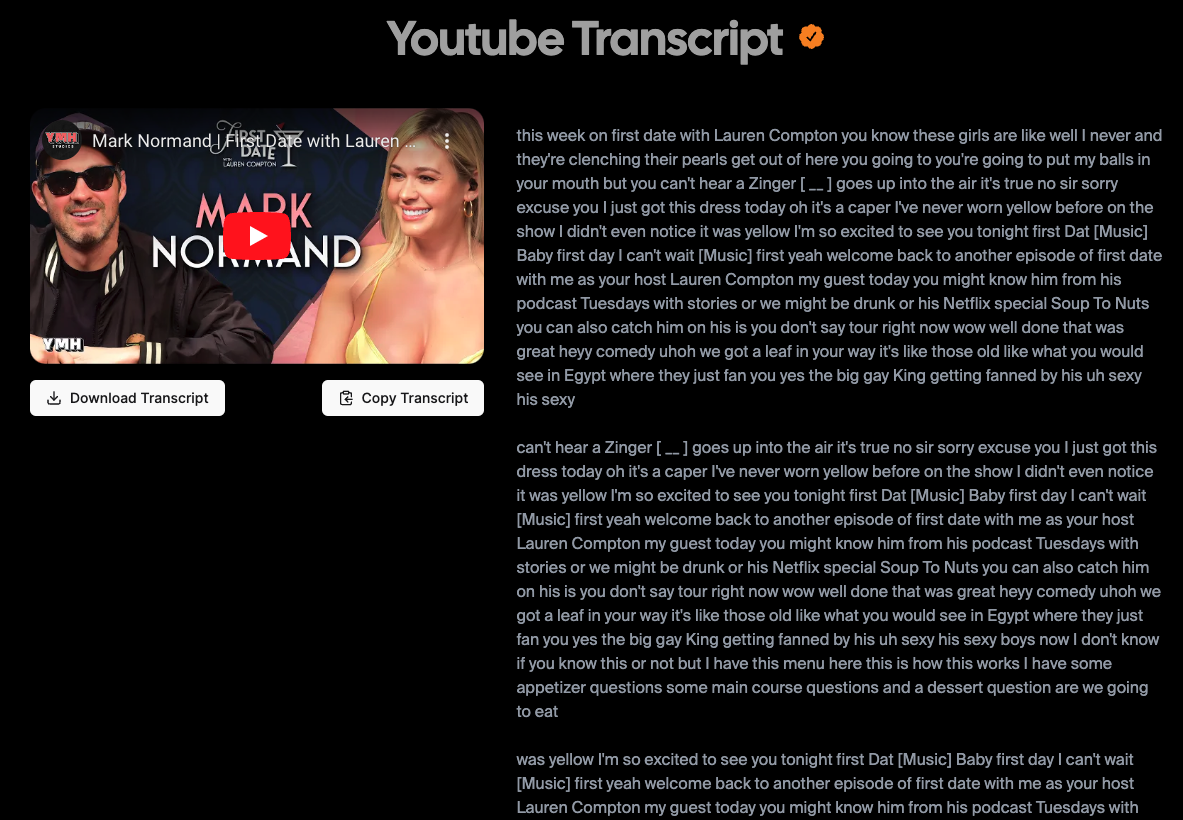
How to Access and Use YouTube Transcripts
Accessing YouTube transcripts is incredibly easy:
- Go to the YouTube video.
- Copy the youtube video link/or the Share the youtube Video link
- Paste the url in the Above Input Box
Once the transcript is open, you can:
- Read the transcript alongside the video.
- Search for specific keywords within the transcript.
- Copy and paste text from the transcript.
- Download the transcript as a text file.
Benefits for You
- Accessibility: Viewers with hearing impairments can understand video content through transcripts.
- Language Learning: Transcripts provide a valuable resource for language learners to study and improve their skills.
- Note-Taking: Viewers can easily take notes and refer back to specific information from the transcript.
- Improved Comprehension: Transcripts can enhance comprehension, especially for videos with complex or technical content.
- Content Consumption Preference: Some viewers prefer reading over watching videos, and transcripts cater to this preference.
BlingFM YouTube's automatic transcription tool is a valuable resource that has significantly enhanced the accessibility, searchability, and overall usability of YouTube videos. Whether you're a content creator or a viewer, taking advantage of this tool can greatly improve your YouTube experience.
